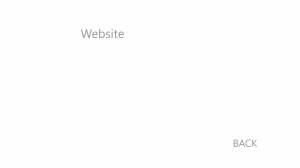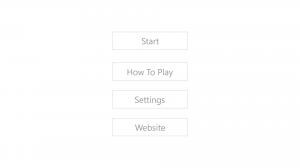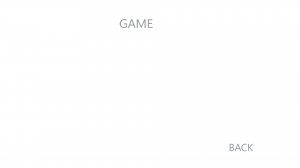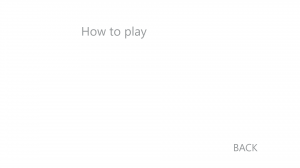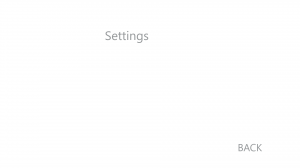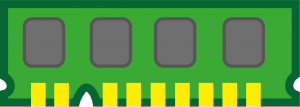Adobe Character Animator is a very good piece of software, you can animate from your facial expressions, so when you speak the character on screen also moves his mouth which is very good if you want to animate the character to speak a few lines of sentences. With the press of a few buttons, you can also control the characters’ movements.
However, after going through the tutorial and all its steps I tried to export the footage but you can only export in video format and none that would help our game which is a big issue in why we can’t use this software. If we can find a way around this problem then we will be sure to use this software to aid our game production.
– Dylan