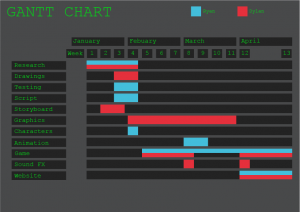We asked our target audience about potential game names as we want our audience to feel as though they are part of the production of the game, just as we are! Whilst doing the game testing with the audience we asked them if they could think of a fitting name, this is what they came up with:
1. Laboratory Disaster
2. Coding Simulator
3. Robot Escape
4. Code Escape
Ryan and I have decided to follow on with ‘Code Escape’ because it is what we feel best fits in with the game. The fact that the main narrative objective of the game is to escape the lab using code goes hand in hand with the name and will help any visitors who don’t know anything about the game can associate what the game might be about.